- EDIT the beadrez object (Edit from the right-click pie menu)
- Set "Ruler mode" to "Local". YOU MUST BE IN LOCAL MODE FOR THE DESCRIPTION AND PICTURES BELOW TO BE CORRECT.
- Check the "Stretch both sides" checkbox (upper right in Edit)
- Check "Edit linked parts"
- You can now select one of the three red sizing guides and do the following:
BACK guide: stretch and rotate, like the front guide.
WIDTH guide: you can stretch this along its red axis, but *DO NOT _ROTATE_ THE WIDTH GUIDE*
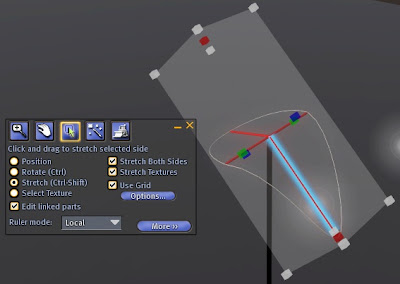
Above: Front guide length (red shear, local ruler)
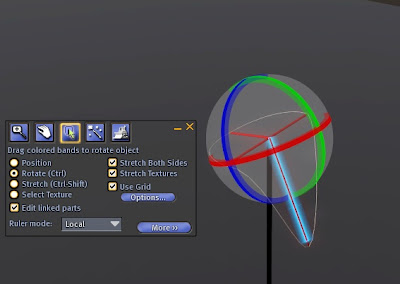
Above: Front guide rotation (green rotation, local ruler)
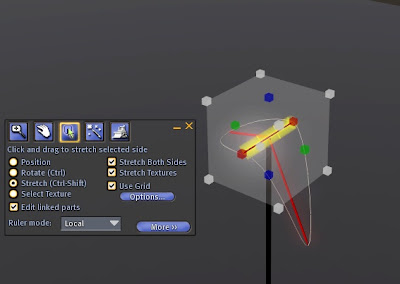
Above: Width adjustment (red shear, local ruler)
